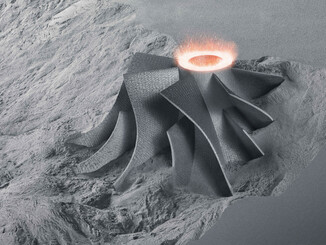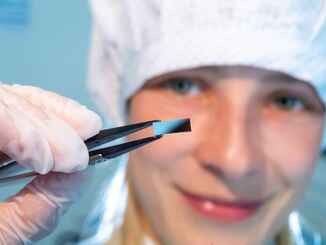Trumpf spin-off Optimate announces two major enhancements to its cloud-based software solution for analyzing and optimizing sheet metal components. This means that assemblies with up to 25 individual parts can now also be analyzed. Optimate is thus meeting an increased demand on the part of users. In addition, a new CAD plug-in for SolidWorks leads to more ease of use in design optimization.
Optimate’s digital service includes two main functions: Feasibility analysis and component optimization. Both receive a user-friendly upgrade with the new features. The ability to test assemblies for feasibility is likely to please companies in contract manufacturing in particular.
“In our app, sheet metal workers can identify defective components in advance and adjust them if necessary before they even reach the bending machine,” explains CEO Jonas Steiling. “We extended that analysis to assemblies.”
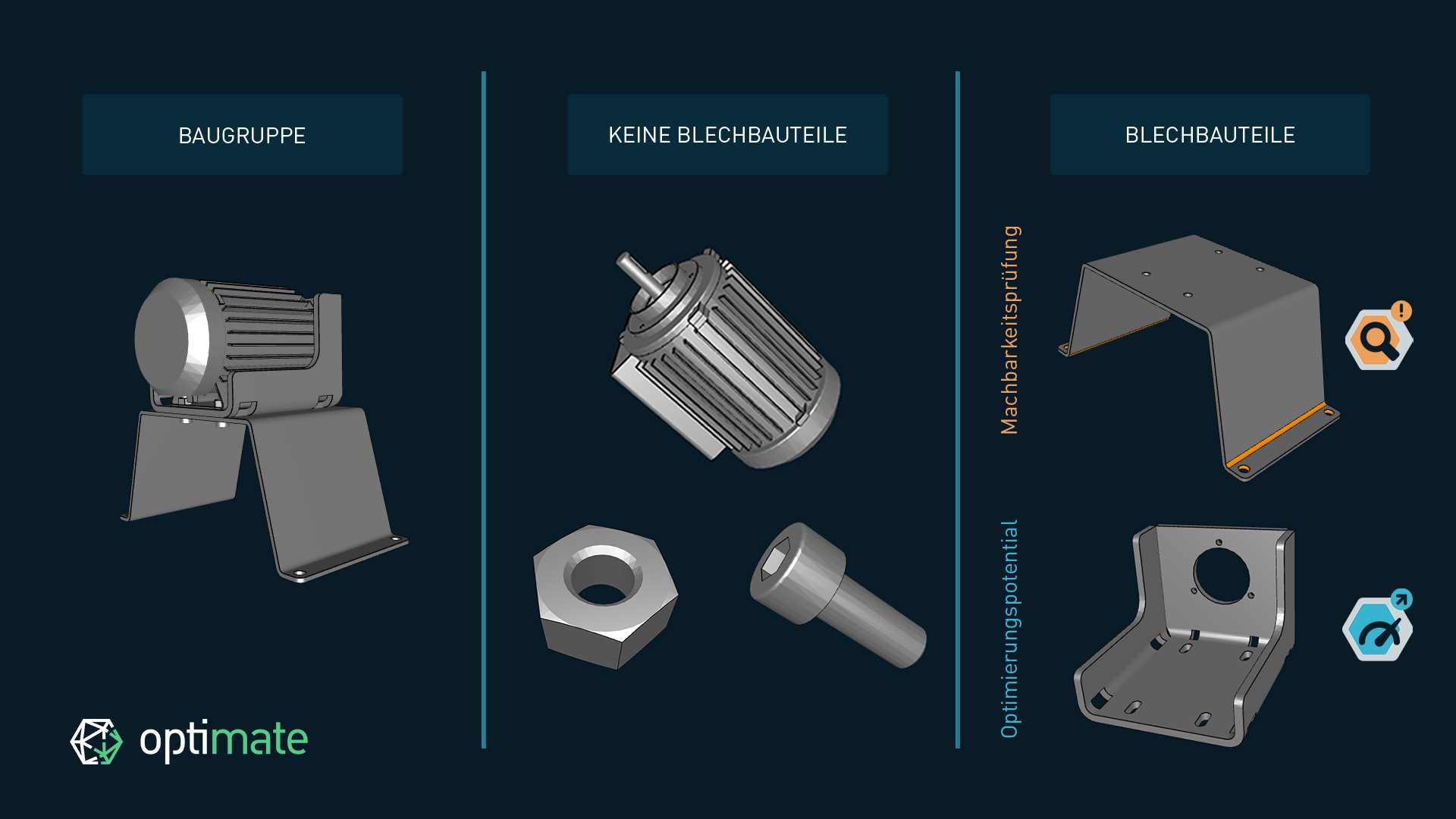
© Optimate
Analyze and optimize assemblies
In addition to the analysis of individual components, assemblies with 25 individual parts can now also be checked for feasibility and optimization potential. To do this, the assembly uploaded to the app is broken down into its individual parts and put under the digital microscope.
“For individual sheet metal parts, our service is already fully automated,” reports Sales Director Sebastian Beger. “For the holistic analysis and optimization of assemblies, it is currently still a hybrid process: After the initial analysis with our tool, we currently look at the assemblies again with the human eye and also offer personal consulting here. In the future, we want to completely automate the whole thing.” The data basis of the AI-based solution helps to ensure that the new assembly analysis function will also be available in a fully automated form in the long term.
“In our app, the user gets tips on whether and how the individual parts of an assembly can be manufactured in a process-safe manner and, if necessary, more cost-effectively,” Jonas Steiling explains how it works. However, in the case of assemblies, consultation with the design department has usually still been necessary up to now. The new function does things differently: If, for example, the minimum leg length of a sheet metal part is not met, this has the same effect on the underlying assembly – and this is precisely what the app detects. The analyzed individual parts can then be adjusted with one click and the corrected CAD data conveniently downloaded.
Optimate holds decades of built-up sheet metal design knowledge for sheet metal processing digitally. This valuable know-how will also be deposited for complete assemblies in the future. The new feature for disassembling assemblies can already be used. In perspective, the analysis in the platform app should function in an automated and AI-based way for the redesign of assemblies.
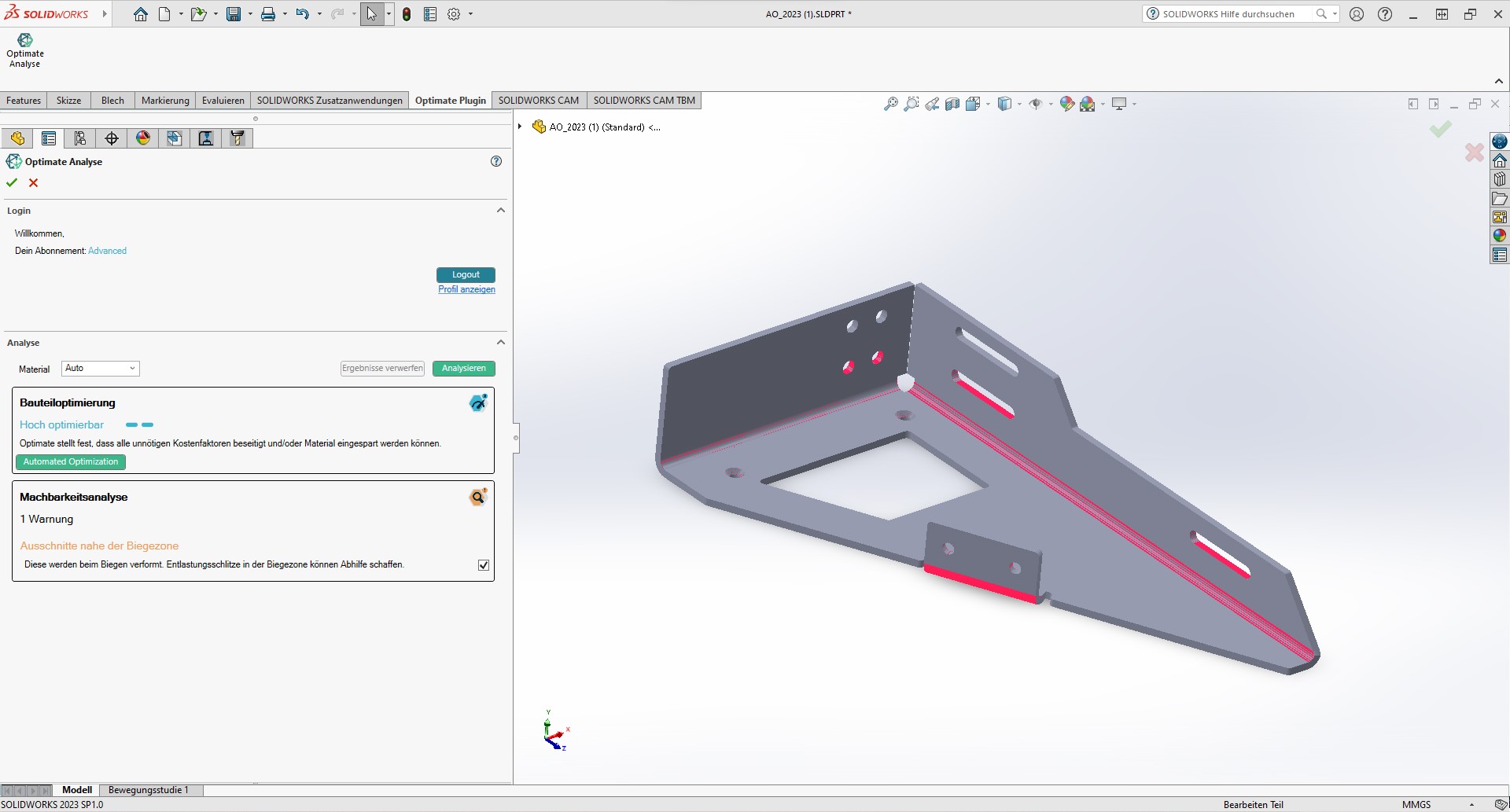
© Optimate
CAD plugin for SolidWorks and customization of individual machine data
Optimate also recently began offering a beta version of its new SolidWorks CAD plug-in for trial customers. With the plugin, designers benefit from an improved workflow. This is because they can check their components for feasibility and optimize them directly in the system, without having to export the CAD data and upload it to the web app. Since the user knows the application best, he can now look at the design proposals directly in the CAD system and check them for suitability for the intended use. The final decision to adapt or optimize a component is the responsibility of the designer.
“We are currently looking for more test customers for our SolidWorks CAD plug-in,” Jonas Steiling reveals. In addition, there are plans to continuously develop the CAD plug-in and integrate it into CAD programs from other providers.
Also newly available is the full customizing of all analysis-relevant settings for the component analysis. Machine data can be customized and viewed on the user profile in the app. For example, the maximum bending length, maximum bending press force, existing tool pairings or individual minimum leg lengths are stored and used for the feasibility check.
Web:
www.optimate.de